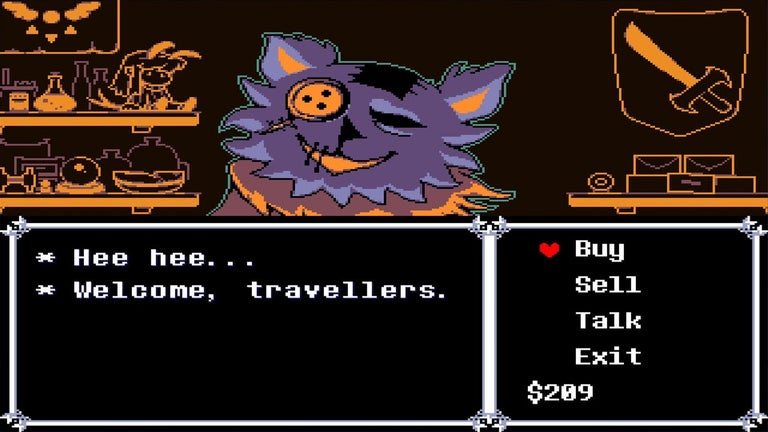Linky McLinkface: Open Links Instantly from Mobile to Desktop Chrome
Linky McLinkface is a Chrome extension developed by 2fours that allows users to easily and quickly share links from their mobile devices to their computer's Chrome browser. With just one click, users can open links on their desktop without the hassle of manually typing or copying and pasting.
To get started, users need to install the Linky McLinkface Chrome extension. Once installed, they can then use the accompanying Linky McLinkface app to scan the QR code generated by the extension. This establishes a connection between the mobile device and the desktop Chrome browser.
From there, users can simply share links to the Linky McLinkface app, and they will be immediately opened in the Chrome browser on their computer. This seamless integration between mobile and desktop makes it incredibly convenient for users to access webpages on their desktop without any friction.
For those who find the basic version useful, there is also a Linky McLinkface Pro app available. This version offers additional features such as multiple browser support, a black theme, and an ad-free experience. Users can find the Linky McLinkface Pro app on the Google Play Store.
Overall, Linky McLinkface is a valuable tool for anyone who frequently switches between their mobile and desktop devices and wants a hassle-free way to open links on their desktop Chrome browser. Try it out today and enjoy the convenience it brings to your browsing experience.